News
201304OCT
Staff results options
Staff/ tutor users are now able to view individual students result sets and to gain an overview of a class/ cohort progress with a particular test. These two tools are available via the advanced results options under the Results heading on the main SCRIPT page.
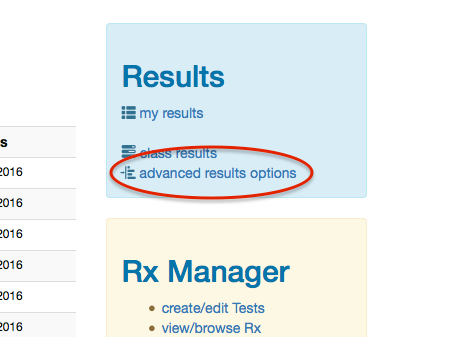
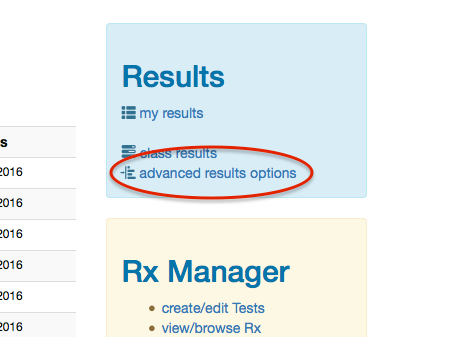
201304SEP
Help page
The site has been updated with a help section which covers basic tasks such as logging in, changing & recovering your password as well as guides to creating tests and viewing class result sets for staff level users.
201220NOV
Tests for Kings and UCL
The standard Rx tests used at Strathclyde have been copied in to the test banks for Kings and UCL - staff can now edit the date/time on these tests to make them available their students via the Rx Manager > create/ edit tests tool.